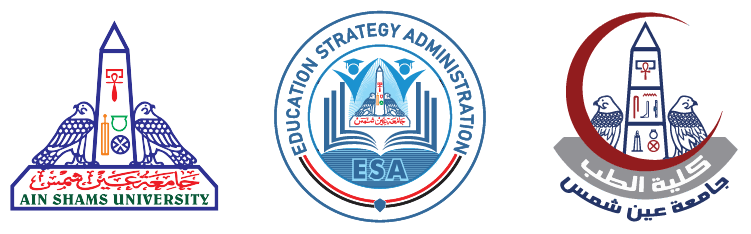 FACULTY OF MEDICINE - AIN SHAMS UNIVERSITY
FACULTY OF MEDICINE - AIN SHAMS UNIVERSITY
Some courses may allow guest access
Log in using your account on:
Is this your first time here?
For students, Use your Faculty ID (ex. 2099999) in the username and password fields to log into your account.
For example:
username: 2099999
password: 2099999
Once you logged in, your enrolled courses will appear on the Dashboard and Site Home pages.
Note that you can change your password from your profile page.
To login later, use your Faculty ID (ex. 2099999) in the username field.
To reset your password
1. follow the "forgotten your username or password?" link ☝️,
2. enter your Faculty ID (ex. 2099999) in the username field or enter your OFFICIAL email address (ex. 2099999@med.asu.edu.eg) in the Email address field and then press the "Search" button.
3. An email will be sent to your OFFICIAL email address (ex. 2099999@med.asu.edu.eg), with instructions on how to get access again.
Note that the reset password email is valid for 30 minutes from the time the reset was first requested.
For help, contact us at e-learning@med.asu.edu.eg
