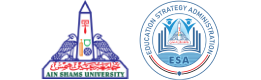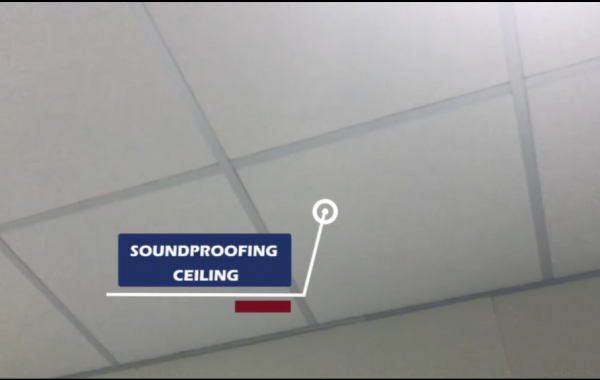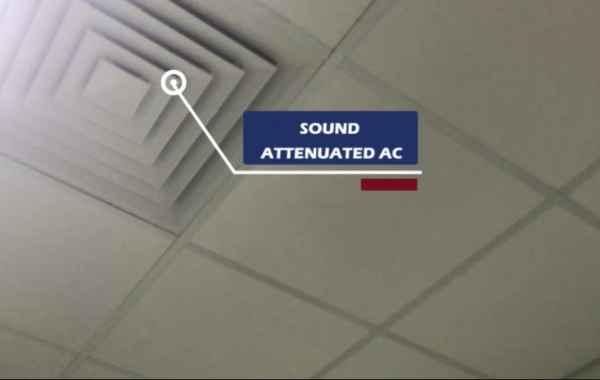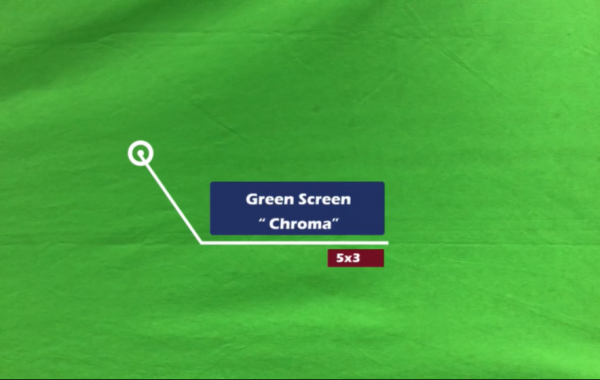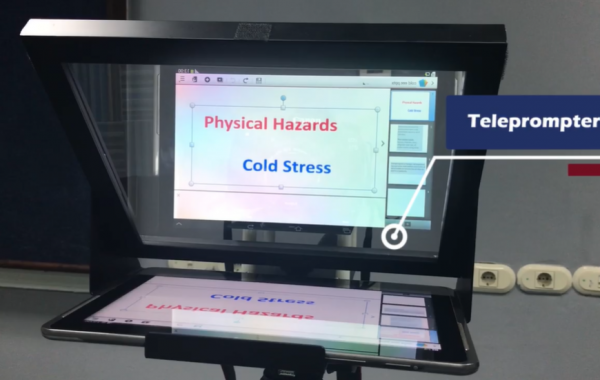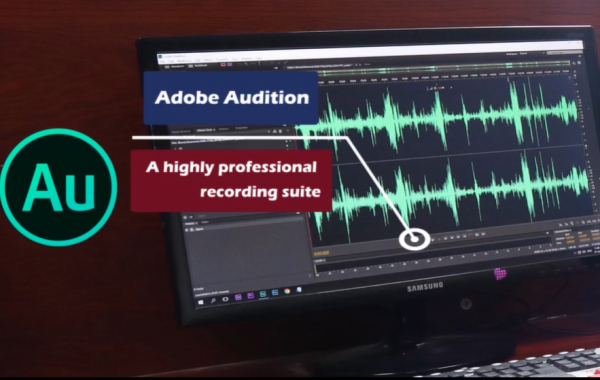Who We Are ?
Central eLearning unit- Education Strategy Administration
Ain shams university
About US

Vision
Mission
Our Goals
To set the strategic plans of the e-learning system in Ain Shams University.
To implement educationally effective innovative technologies in e-learning and distance education.
Continuous monitoring and evaluation of the implemented system according to both national and international quality standards.
To build standardized administrative system to facilitate the application of e-learning and distance education systems.
To train human resources to be able to apply and develop e-learning systems and distance education.
Ensuring modern, integrated IT environment to meet the developments of e-learning and distance education.
Ensuring high quality of the provided distance education programs to meet the needs of the labor market.
To promote the culture and ethics of e-learning in Ain Shams University.
Educational studios
Ain shams university comprises Four professional e-learning studios that serves in the production of educational videos.
All studios are equipped with highly professional accredited soundproof system that enables the production of high-quality audio recordings. Studios include all required equipment’s to produce highly professional educational videos like green screen, professional cameras, all kinds of lighting system, microphones, smart screens, white boards and teleprompter.
Studios of the university are in faculty of medicine, faculty of arts, faculty of women and faculty of postgraduate studies of childhood.
Types and samples of produced educational videos
Innovation Tools
The university administration aims at pioneering in the field of using innovative tools in education. One of the main effective innovative tools is virtualization of workplace training settings. It aims at developing students’ skills and practice. Utilizing virtualization allow students and teachers to work anywhere on any device, thus improving flexibility and reducing organizational cost.
ASU Virtual microscopy platform
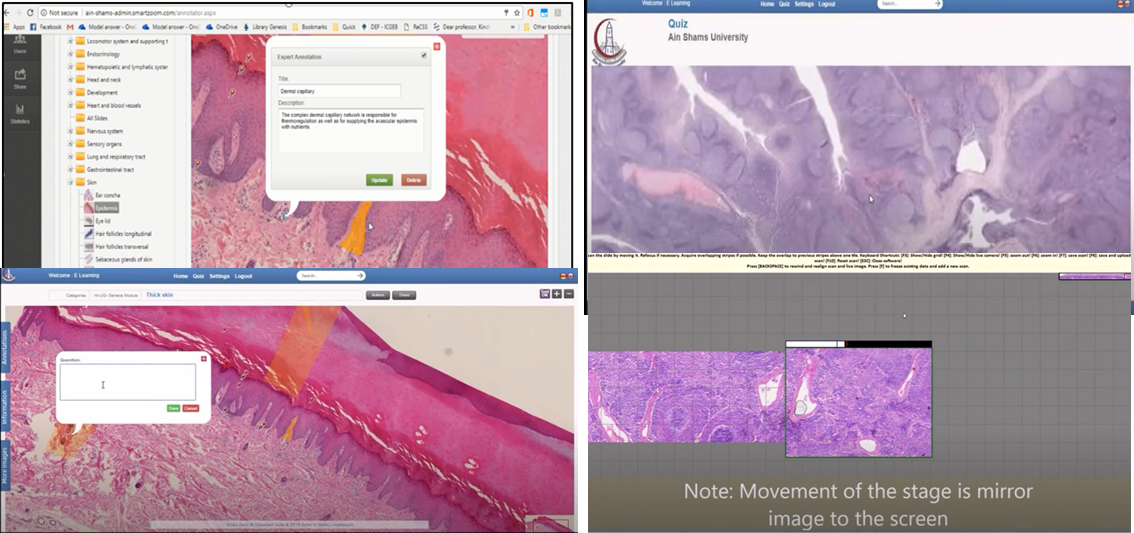
Microscopy, macroscopy, cytology provided by teacher annotations are essential learning guides in scientific and health sciences education. Supported by a list of interactive tools on the platform that enables the student to highly engage while learning.
Histopathological microscopic learning slides and high-resolution medical images are transferred directly to the students’ cell phones or laptops — with all zoom functions as with a real microscope. It offers lecturers the opportunity to upload additional learning materials to the platform: PDFs, images, audio sequences, text or table documents, or teaching videos.
Every student can digitally zoom and move histological slides and other medical images, just like on a real microscope. The cloud-based platform works on all browser-based devices such as Smartphone, Tablet, Laptop, or PC/Mac at any time without any software installation.
Virtual laboratories

Integration the interactive 3D virtual labs simulation applications with the e-learning system for students provide training on the steps of laboratory experiments in a virtual environment, which helps the student to practice the steps in the theoretically correct manner before the application in real labs setting, which in turn will lead to improving the performance of students and reducing the waste of time and resources.
Explanatory videos of some of the experiments available in the application
Virtual patient platform
Simulation is an emerging as a new medical educational strategy that allows students to repeat a given scenario as many times as needed, make mistakes, learn, receive proper feedback and finally, improve their clinical reasoning skills required in clinical practice without compromising the safety of patients.
Training Strategy
Training Strategy
Training Modules
Moodle Basic skills
This module is designed to help you understand the basics of teaching with Moodle.
Module outline:
- Navigate around a Moodle site and course
- Understand the Dashboard
- Edit course settings and layout
- Manage participants.
- Add course material (files, images, media, folders, web links, label, page)
Assessment and monitoring tools in Moodle
This module covers the different methods available in Moodle for evaluating and monitoring your students.
Module outline:
- How to set up Assignments for students to submit work for you to grade
- How to grade sudent assignments
- How to build your question bank
- How to create Quizzes with automatic grading
- How to use the Gradebook
- How to monitor student activity, participation and more.
Communication and interaction tools in Moodle
This module is designed to help you to engage your learners by employing different communication and interaction tools in the course.
Module outline:
- How to poll your students with the Choice activity
- How to engage your students in discussions with the Forum activity
- How to create a Glossary to which everyone can contribute
- How to use H5P to create engaging and gradeable activities
Virtual classrooms (Deliver online lectures using Microsoft Teams)
This module sets out concepts and skills relating to delivering live online sessions using Microsoft Teams as an effective virtual classroom application.
Module outline:
- Accessing Microsoft Teams web, desktop, or mobile
- The Microsoft Teams Interface
- Create and manage your Teams
- Schedule a Meeting
- Set up the Meetings Lobby & Presenter Options
- The Meetings Control Bar
- Share your Screen, Use the Meeting Whiteboard
- Interact with your students in a Teams Meeting
- Record a Meeting
Producing Recorded lectures
Creating effective pre-recorded slide-based video lectures requires careful consideration of best practices for both presentation development and video creation. This module provides important tips and guidelines that will help faculty members look critically at each part of the processes—enabling them to create high-quality recordings.
Module outline:
- Important Tips Before recording
- Creating Content and Slides
- Recording the Lecture
- Video editing (Montage)
- Reduce video file size
Employing important Apps of Microsoft 365 in eLearning
Microsoft provides valuable tools and free resources that make eLearning more efficient and easier. This module is designed to help you to employ important Apps of Microsoft 365 in eLearning.
Module outline:
- Microsoft Official Mail
- Microsoft OneDrive
- Microsoft Stream
- Microsoft Forms
E-portfolio
This module includes an introduction to the concepts of e-portfolio and its intergration in the hybrid learning system adopted by the university. It will explain the tools of implementation providing examples from different disciplines.
Module outline:
- Definitions of e-portfolio and its importance for the student and the professor.
- How to design comptency based e-portfolio activities through the e-learning platform.
- How to evaluate the activities of the e-portfolio
Virtual Labs
This module sets out concepts and skills relating to the integration of virtual labs in ecourses for the purpose of teaching, practice and assessment.
Module outline:
- What is meant by virtual laboratories and their importance in the educational process.
- How to employ virtual laboratories in the electronic course (with application to various specialties).
- How to employ virtual laboratories in students formative assessment and competency evaluation.
Virtual Microscopy
This module sets out concepts and skills relating to the integration of virtual microscopy in ecourses for the purpose of teaching, practice and assessment.
Module outline:
- How to scan glass slides and convert them to a virtual slide.
- How to use the virtual slide platform
- How to use virtual slides links in the e-learning platform.
- How to employ virtual microscopy in students formative assessment and competency evaluation.
Comments are closed.