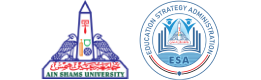AI Training Program For Teachers
AI Training Program For Teachers
Registration Guide
للوصول إلى الدورات التدريبية، يُرجى اتباع تعليمات التسجيل في منصة IIOE مصر الموجودة في هذا الملف

تنويه هام: ان المثال الموضح بالملف الإرشادي هو مثال توضيحي وليس من دورات الترقية والرجاء اختيار دورة من ٧ دورات في أسفل صفحة التعليمات
To get access to the training courses, please follow the registration guide for the IIOE Egypt platform.

تنويه هام: ان المثال الموضح بالملف الإرشادي هو مثال توضيحي وليس من دورات الترقية والرجاء اختيار دورة من ٧ دورات في أسفل صفحة التعليمات
AI Training Courses
TEACHING WITH AI: PRACTICAL TIPS AND PROMPTS ( Egypt )
Course Overview:
In this course, you’ll explore the transformative impact of Generative AI and Large Language Models (LLMs) on education, learning, and knowledge work.
Whether you’re an educator seeking to enhance your classroom with LLMs or just curious about the evolving role of LLMs in education,
this 7-section course promises to equip you with the knowledge and prompt skills needed.
This course provides various usable prompt templates for educators as well as students.
Course Outline:
- How Does Generative AI work?
- How to Use LLMs in Education?
- A Guide for LLMs Prompting
- Prompts for Educators
- Prompts for Students
- Generative AI and Education
Recommended Duration:
12–15 Hours
Course Components:
- 7 VIDEOS
- 1 QUIZ
- 1 ASSIGNMENT
Course Link:
CO-DESIGN ENGAGING COURSES WITH GENERATIVE AI ( Egypt )
Course Overview:
This program will prepare university teachers to use AI to transform traditional lectures into enhanced lecture-based experiences by incorporating interactive activities crafted with generative AI.
They will also learn how to create visual presentations to engage their students.
Course Outline:
- Augmenting lessons with Gen AI
- Adapting Assessments in the Age of AI
- Crafting Compelling
Recommended Duration:
12–15 Hours
Course Components:
- 12 VIDEOS
- 1 QUIZ
- 8 READINGS
- 1 ASSIGNMENT
Course Link:
AI + EDUCATION USHERING IN A NEW ERA OF EDUCATION ( Egypt )
Course Overview:
This course explores AI’s transformative applications in the field of education. Specifically, it covers five key areas where AI intersects with education: Pedagogy Theory, Curriculum Development,
Textbook Content Management, Teaching Practice, and Course Evaluation. Through
case studies and technical insights, learners will discover how AI enhances
personalized learning pathways, optimizes educational resource allocation, and drives innovation in modern teaching methodologies, with a special focus on the concept of Emotional Intelligence (EI) and its applications in contemporary education.
Course Outline:
- Artificial Intelligence + Education: Ushering in a New Era of Education
- Artificial Intelligence + Education EI: Pedagogy Theory
- Artificial Intelligence + Education EI for: Curriculum Development
- Artificial Intelligence + Education EI for: Textbook Content Management
- Artificial Intelligence + Education EI for: Teaching Practice
- Artificial Intelligence + Education EI for: Course Evaluation
Recommended Duration:
12–15 Hours
Course Components:
- 6 VIDEOS
- 6 READINGS
- 6 QUIZZES
- 1 FINAL EXAM
Course Link:
AI + Medicine: Applications and Breakthroughs ( Egypt )
Course Overview:
This course, “AI + Medicine: Applications and Breakthroughs,” offers a comprehensive exploration of how artificial intelligence is revolutionizing the medical field. It covers a
range of essential topics, from the emergence of a new era in healthcare and the diverse applications of AI in medicine, to specific areas like AI medical diagnosis and prediction, AI medical imaging recognition,
and AI’s role in medical and hospital health management. Additionally, the course delves into the significant contributions of AI in drug development and the advancements in AI medical robots.
Course Outline:
- New Era of Healthcare
- Medical Artificial Intelligence (AI) Applications
- AI Medical Diagnosis and Prediction
- AI Medical Imaging Recognition
- AI Medical and Hospital Health Management
- AI Drug Development
- AI Medical Robot
Recommended Training Duration:
12–15 Hours
Course Components:
- 7 Videos
- 7 Quizzes
- 1 Final Exam
Course Link:
Introduction to DeepSeek and Practical Applications in Teaching ( Egypt )
Course Overview:
This course introduces university educators to the DeepSeek AI model, a powerful multilingual inference system featuring visualized reasoning.
It explores its core features and how it supports teaching design, resource generation, academic writing, and research ethics,
empowering educators to teach more effectively and intelligently.
Course Outline:
- What is DeepSeek and How Does It Work?
- Three AI Interaction Modes
- Empowering Classroom Teaching
- Support for Academic Research
- Ethical Risk Control and Research Integrity
Recommended Duration:
12–15 Hours
Course Components:
- 10 VIDEOS
- 3 QUIZZES
- 1 FINAL EXAM
Course Link:
التدريس باستخدام الذكاء الأصطناعى: نصائح عملية وأمثلة توجيهية ( Egypt )
نظرة عامة على الدورة:
ستستكشف في هذه الدورة التأثير التحويلي للذكاء الاصطناعي التوليدي ونماذج اللغات الكبيرة (LLMs) على التعليم والتعلم والعمل المعرفي. سواء كنت معلمًا تسعى إلى تعزيز فصولك الدراسية باستخدام نماذج اللغات الكبيرة أو مجرد فضول حول الدور المتطور لنماذج اللغات الكبيرة فى التعليم فإن هذه الدورة تعدك بتزويدك بالمعرفة والمهارات السريعة اللازمة. توفر هذه الدورة قوالب ارشادية قابلة للأستخدام المتنوع للمعلمين وكذلك الطلاب.
مخطط الدورة:
- كيف يعمل الذكاء الاصطناعي التوليدي؟
- كيفية استخدام نماذج اللغات الكبيرة في التعليم؟
- دليل لكيفية كتابة أوامر نماذج اللغات الكبيرة
- أوامر الذكاء الاصطناعي التوليدي للمعلمين
- أوامر الذكاء الاصطناعي التوليدي للطلاب
- توظيف الذكاء الاصطناعي التوليدي في التعليم
مدة التدريب الموصى بها:
12 – 15 ساعة
مكونات الدورة:
- 7 فيديوهات
- 1 اختبار
- 1 تكليف
رابط الدورة:
تطبيقات الذكاء الأصطناعي في التعليم والتعلم ( Egypt )
نظرة عامة على الدورة:
تهدف هذه الدورة إلى إعداد أعضاء هيئة التدريس بالجامعات لاستخدام الذكاء الاصطناعي في تحويل المحاضرات التقليدية إلى تجارب قائمة على المحاضرات المعززة من خلال دمج الأنشطة التفاعلية المصممة بواسطة الذكاء الاصطناعي التوليدي.
مخطط الدورة:
- تعزيز المحاضرات بالذكاء الاصطناعي التوليدي
- صياغة وسائل تقييم باستخدام الذكاء الاصطناعي
- تصميم عروض تقديمية جذابة بإستخدام الذكاء الاصطناعي
مدة التدريب الموصى بها:
12 – 15 ساعة
مكونات الدورة:
- 12 فيديو
- 1 اختبار
- 1 تكليف
رابط الدورة:
Comments are closed.