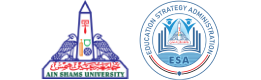ASU E-COURSES STANDARDS AND RECOMMENDATIONS
EDUCATIONAL STANDARDS
BASIC CRITERIA THAT MUST BE MET IN THE GENERAL SECTION OF THE COURSE:
1- The title of the course in Arabic or English, followed by the course description (faculty name – department – course duration by date) this can be through a designed course banner that includes previous data and relevant logos.
2- A general introduction to the course in the form of text, pdf file, or short video stating a general description of the course topics.
3- Statement of the general objectives of the course.
4- Course specification in the form of a PDF file that must include:
-
- Scientific prerequisites for studying the course (if any).
- Technical prerequisites for studying the course (course operating instructions and supporting software)
- Intended learning outcomes.
- Course content, topics and teaching plan.
- Evaluation plan (examination dates and specification grid) and its alignment with the learning outcomes of the course.
- National and international scientific references to preserve intellectual property rights.
- A brief biography of teaching faculty members including their official faculty e-mail address.
5- Detailed student schedule in a pdf file divided by weeks with specifying the method of delivery (face-to-face or online live lectures).
6- An end of course evaluation questionnaire to assess the quality of the course directed to students (to measure the competence of the faculty member – the scientific content – the administrative body – the use of the learning management system) (appears to the students in the last week of the end of the course).
7- An email address to contact technical support for inquiries on using the LMS.
8- A discussion forum followed by the course coordinator for general inquiries about the course.
OPTIONAL RECOMMENDATIONS IN THE GENERAL SECTION OF THE COURSE:
- Pre and posttest to measure the behavioral objectives of the course.
- Upload enriching learning resources (credible and stable links) to the whole course and to the learning units within the course.
- Upload a general glossary of course terms as a whole and for learning units within the course, if applicable.
CRITERIA FOR COURSE CONTENT:
1- The course unit will be sectioned by week, so that the course topics are divided into the weeks of teaching the course.
2- Each week of the course should contain:
-
- Online lectures
Videos explaining the topics of the course’s topics in each week in the form of audio and video recorded videos, or audio recorded explanation on a slide presentation (PowerPoint) or white board.
- Divide the scientific material into small videos that do not exceed 15 minutes per video.
- The lecture begins with a main screen that includes the course name, the topic title, the course week, and the relevant logos
- The following slide must be the intended learning outcomes of the lecture.
- Please emphasize and explain as you should not just read the scientific content.
- In the end, a summary of the lesson and mentioning of references
-
- Provide files, links, or videos for self-directed reading resources on each section of the course.
- Providing an application activity for each week to complete the process of remote teaching through:
- Set up a discussion forum activity in the form of discussion questions for each part of the course that allow communication between students and faculty members.
- Individual or collaborative group assignments (this could be a short research, report, sample results, laboratory experiments, or a PowerPoint ppt with a minimum of 200 words or a poster, etc.)
- Conducting formative exams in any form (objective questions such as multiple choice or a short essay to emphasize the basic information)
EDUCATIONAL RECOMMENDATIONS:
- The LMS platform is not only considered a channel for delivering lectures and resources, but it is also a place for communication between the faculty members and students.
- Explanation of recorded lectures may be completed by holding a live discussion session to review and respond to students’ questions.
ORGANIZATIONAL AND TECHNICAL STANDARDS
THE GENERAL FRAMEWORK:
- Defining and fixing the outline of the course page, provided that its sections are clear and easily accessible, and lectures can be easily accessed and viewed.
- It is preferred that the scheduled banner is of the size W 400 * H 330.
- The scientific content of the course week is shown at the end of the previous week through the (show / hide) feature.
- It is not recommended to show all the weeks and resources from the beginning of the course to facilitate student follow-up with the announced schedule.
- Commit to naming the lectures according to the announced student schedule with adding the date of the lecture as it announced.
- Use unified templates for files and PowerPoint presentations.
TYPES OF FILES AND SOURCES:
- Must provide PDF files of lecture’s PowerPoint presentations or lecture notes, whether they are topics for face-to-face teaching or topics of online teaching through the platform.
- If the lecture presentation slides contain text and images only and do not contain recorded voice or video, they must be converted to a PDF file and then uploaded to the maximum file size 10 MB.
- If the presentation slides contain video or audio explanation, they must be converted into an MP4 video, then upload the video to Microsoft stream through the academic official email or the official YouTube channel, then copy the video link as a resource in Moodle.
- Handbrake is a free software that can be downloaded to compress the videos before uploading them to Microsoft Stream
- It is not permitted to upload videos directly to Moodle courses or to upload PowerPoint files.
CHARACTERISTICS OF THE RECORDED LECTURE VIDEOS:
- Enriching the lectures ’videos with infographics, pictures and data, while the faculty member appears in sections of the video.
- Enriching the lectures’ videos with motion graphics and audio explanations.
- It is recommended to producing interactive lecture videos (h5p content) or moodle lessons.
LIVE LECTURES:
- The use of live interactive lectures, provided that they are held through the Microsoft Teams application approved by the university, using the official academic email. The lecture link and its date must be posted and announced, with an obligation to record the live lecture, upload on stream and copy its link in Moodle.
OTHER FILES AND ACTIVITIES:
- If the file is larger than the allowed upload size and is necessary for the course (it contains high-resolution images – Atlas …) contact the director of the e-learning unit to exclude this file from size restrictions.
- Review the settings and the due date for completion of activities before asking students to do so (discussion forum- assignments).
- A word file can be uploaded if it is a template for students in an assignment or project.
RECORDING OF LECTURES IN EDUCATIONAL STUDIOS:
- Quality standards for videotaped lectures, including the use of professional studios to ensure image quality, sound purity, and appropriate text on screen appearance.
BASIC REQUIREMENTS FOR RECORDING LECTURES IN EDUCATIONAL STUDIOS:
- Prepare the instructional design of the lecture on the approved ID template.
- first slide: title of the lecture / course / academic year / program (as announced in the schedule for students)
- The second segment: the intended learning outcomes of the lecture
- lecture content slides must include:
- The text shown on the screen
- Illustrative aids (images, charts, recordings (such as: heart sounds), 3d videos (with references), 3d models, charts and graphs, patient simulations if clinical skills are explained)
- Add in the notes section the explanation text to align with the presentation text and audiovisual aids.
- The last two slides: summary of the lecture – references.
RECOMMENDATIONS:
- dividing the topic of the lecture into small video clips (each video segment targets 1 or 2 intended learning outcomes) each video clip should not exceed 15 minutes.
- Do not wear green clothes. The green color will disappear in post-production and green screen separation.
- Avoid reflective transparent materials, including shiny shoes and jewelry, for the same reason.
- Practice your own script to reduce interruptions and redundancies during recording.
- Use a relatively loud, enthusiastic voice at medium speed – change the tone of your voice with different sentences – avoid the monotonous tone of speech.
- Interact with the green screen as if you were in a real lecture.
- The appearance of the lecturer in certain scenes of the video related to the nature of the presented content (the minimum appearance in the introduction scene, one or two scenes in the lecture content and in the summary scene)
- The following can be optionally added to the video lecture:
- Interactive questions
- Interactive links
- Links to opinion polls and questionnaires
RECOMMENDATIONS TO BE CONSIDERED IN THE CASE OF HAVING REGISTERED STUDENTS WITH SPECIAL NEEDS
- Not to rely on any color symbols.
- Using files that can be read by audio-reader programs or by printing in braille such as word or html.
- Provide audio recording files for text files.
- Provide the text on the explanation videos, whether in Arabic or English.
Comments are closed.